If you’re looking to set up IPTV on your Android phone, Android TV, or Android box, you’ve come to the right place. This guide will help you get IPTV running smoothly on your device, whether you prefer premium or free IPTV apps.
Best IPTV Players for Android
To stream IPTV on your Android device, you’ll need a reliable IPTV player. Here are some of the top apps available:
- IPTV Smarters Pro (Free)
- XCIPTV (Free)
- TiviMate (Free for channels, Paid for movies and series)
- IBO Player Pro (7-day trial, $10 for lifetime activation)
Setting Up IPTV on Android Boxes and Android TVs
Setting up IPTV on Android boxes and TVs is simple. Here’s how you can do it:
Option 1: Download IPTV Apps from Google Play
A wide range of IPTV apps can be downloaded directly from Google Play. Some apps offer premium features, while others are free.
- XCIPTV: Free and lightweight, this app performs well with a decent EPG system. It’s easy to use but has a basic interface.
- TiviMate: A popular IPTV app with an excellent user experience. The free version lets you watch channels, but the EPG may have occasional bugs. The premium version unlocks movies and series.
- IBO Player Pro: A paid app with a solid experience, though its interface isn’t the most intuitive. It offers a 7-day trial and a $10 lifetime activation.
Option 2: Use IPTV Smarters Pro
To install IPTV Smarters Pro, you will need to use the Downloader app from Google Play. Here’s the process:
- Download the Downloader App: Search for “Downloader by AFTVnews” in Google Play and install it.
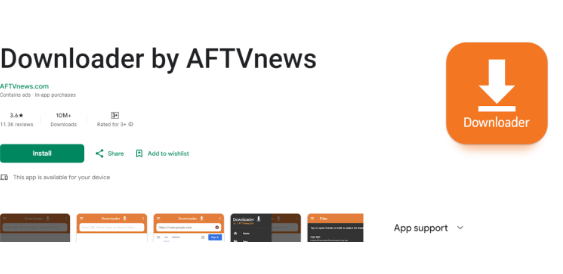
- Enable Install from Unknown Sources: In your device’s settings, navigate to Security or Apps & Notifications and enable “Install from Unknown Sources” for the Downloader app.
- Install IPTV Smarters Pro: Open the Downloader app and enter the code 78522 to download IPTV Smarters Pro. Once installed, open the app.
- Log In Using Xtream Codes API: Select the Xtream Codes API login option and enter the login details sent to you via email or WhatsApp.
Setting Up IPTV on Android Phones
Setting up IPTV on Android phones follows a similar process as for Android boxes and TVs. Here’s what you need to do:
- Choose and Install an IPTV App: You can download XCIPTV, TiviMate, or IPTV Smarters Pro (via Downloader).
- Enter Your Subscription Details: Open the app and input your subscription login details using the Xtream Codes API login mode. Follow the app’s instructions to load your IPTV channels.
Troubleshooting
If you encounter an “Authorization Failed” error, double-check your login details as typos are a common cause. If the issue persists, ensure your VPN is off and try again.
For setup help or technical difficulties, reach out to us at contact@callmeiptv.com or via WhatsApp.
Tags
How to Set Up IPTV on Android, IPTV on Android, IPTV Setup
callmeiptv UK offers an unrivaled entertainment experience with over 24,000 live TV channels and a library of more than 140,000 on-demand videos. Enjoy seamless streaming in stunning Full HD quality, with regular updates to your channel selection.
Contact Us:
contact@callmeiptv.com

