Configuring IPTV on Enigma2 (Zgemma) devices is easy with the free SSH/Telnet client, PuTTY. Follow this straightforward guide to get started!
Table of Contents
ToggleStep 1: Install PuTTY
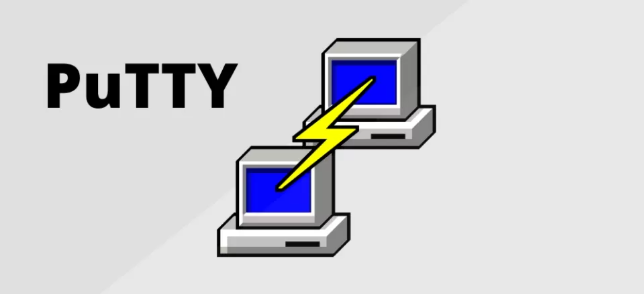
- Download PuTTY: Visit the official PuTTY website to download the installation file.
- Install PuTTY: Run the downloaded file and follow the installation prompts.
Step 2: Obtain Your Device’s IP Address
Locate the IP address of your Enigma2 device in the network settings.
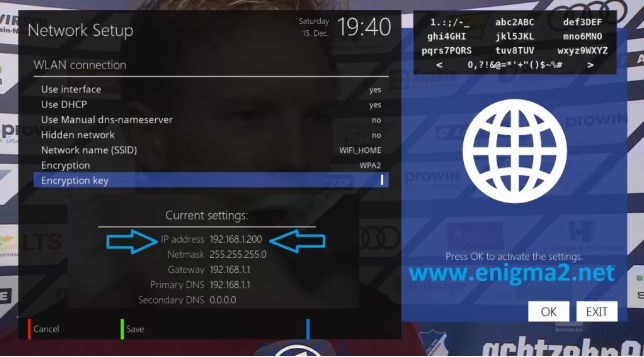
Step 3: Configure PuTTY
- Open PuTTY on your computer.
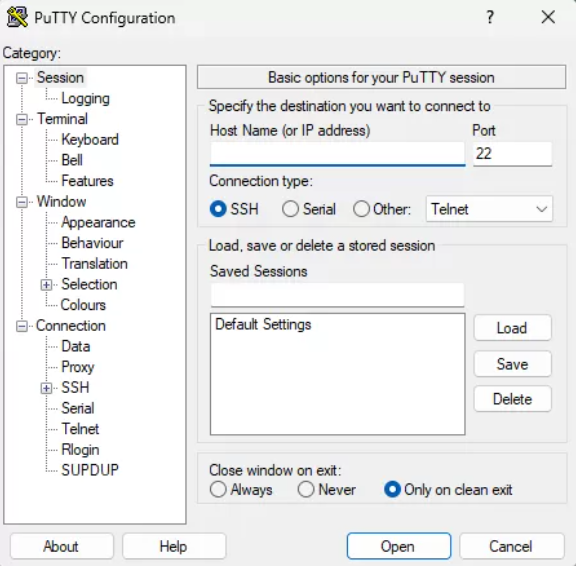
- In the “Host Name” field, enter your device’s IP address.
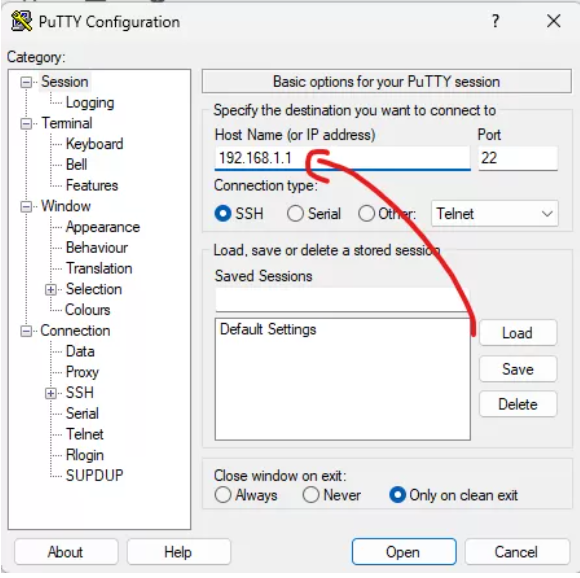
- Under “Connection type,” select Telnet.
- Click Open to initiate the connection.
Step 4: Log In to Your Device
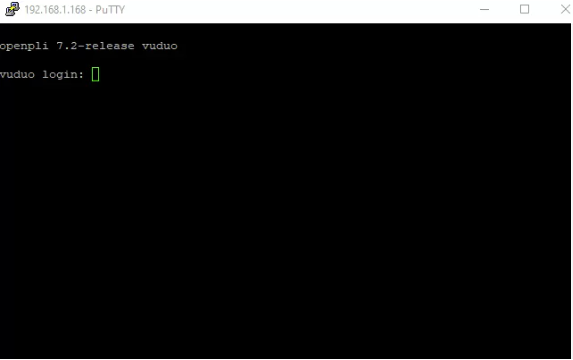
- When the terminal window opens, enter root as the username and press Enter.
- Type your device’s root password and press Enter.
Step 5: Execute the IPTV Auto-Installer Script
Once logged in, run the IPTV script provided by your IPTV service. Replace the placeholder URL with the actual M3U URL from your provider:
bashCopier le codesh wget -O /etc/enigma2/iptv.sh "http://domainname.com:port/get.php?username=MyUser&password=MyPassword&type=enigma22_script&output=ts" && chmod 777 /etc/enigma2/iptv.sh && /etc/enigma2/iptv.sh
Step 6: Reboot Your Device
- After the script finishes, type reboot and press Enter.
- Your device will restart, completing the IPTV setup.
Add an EPG (Electronic Program Guide) to Your IPTV Subscription
To enhance your viewing experience, add an Electronic Program Guide (EPG) to your IPTV channels.
Step 1: Download and Install E-Channelizer
- Download E-Channelizer: Get the software from the official site.
- Install the Program: Follow the installation instructions for your Windows device.
Step 2: Assign EPG References
- Launch the E-Channelizer program and connect to your Enigma2 device.
- Drag the relevant Satellite channel over your IPTV channel while holding the Ctrl key to assign the EPG reference.
- Save your changes and restart the GUI to update the EPG on your device.
Tags
Enigma2, IPTV Setup on Enigma2, PuTTY IPTV Zgemma
callmeiptv UK offers unparalleled entertainment with over 24,000 live TV channels and a library of 140,000+ on-demand videos. Enjoy uninterrupted streaming in Full HD quality, with regular updates to your channel lineup.
Contact Us:
contact@callmeiptv.com

